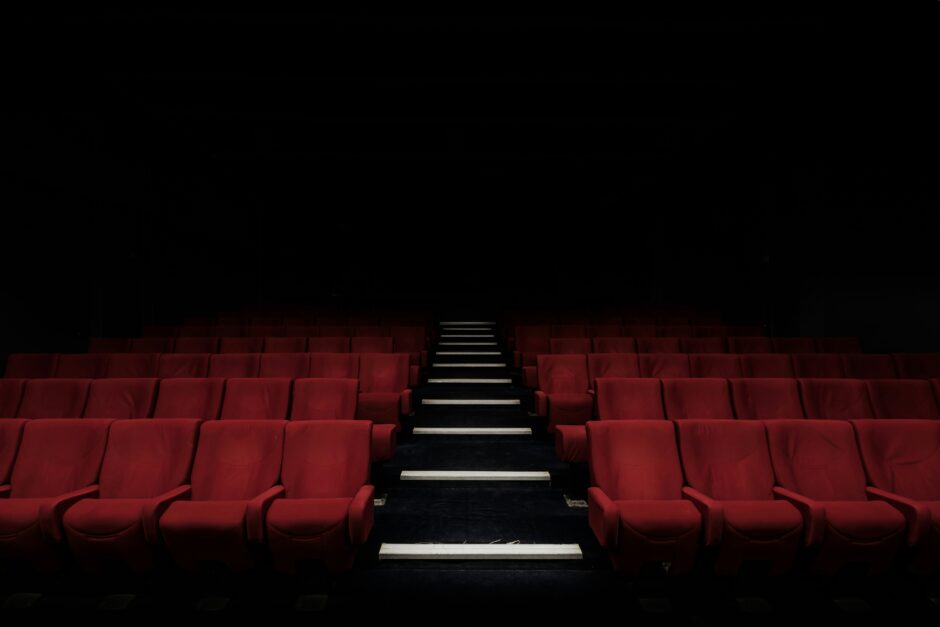My current favorite tool for writing is a program called Obsidian.
Obsidian is completely free for personal and commercial use, with a few optional paid add-ons, and it describes itself as a “private and flexible writing app that adapts to the way you think.”
The privacy was one of the things that initially appealed to me. Obsidian is available for Windows, Mac, Linux, iOS, and Android, and it’s stored entirely on the device you download it on, not uploaded to the cloud. If you do need it to sync between devices, it offers a Sync feature for a monthly fee, or you can save the files (which are simple Markdown files) to your own cloud storage service of choice.
I value Obsidian’s privacy even more now that some companies are using user-created content to train AI. However, as I’ve gotten more familiar with the app, Obsidian’s flexibility has become another one of my favorite things about it. The core features of the app enable numerous different use-cases, including:
- a Markdown writing tool
- a digital bullet journal
- a note-taking app, personal wiki, Zettelkasten, or personal knowledge management system
- a mind-mapping and diagramming tool
- a task management and productivity app
- and more
In addition to these core features, Obsidian has a large community of developers who’ve created, to date, more than 2,000 plugins that extend its functionality in ways both simple and complex, including some that I (a writer with limited programming skills) couldn’t even have imagined were possible. Obsidian’s community has also created themes and templates that extend its functionality even more.
As a result, Obsidian can be used by writers on just about any level, from a slightly fancier Notepad or TextEdit to an increasingly full-featured Scrivener alternative.
Continue reading “How I Use Obsidian For Writing”